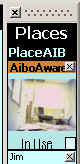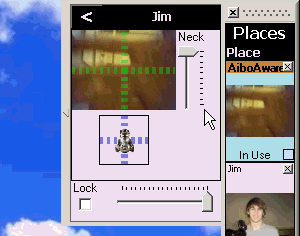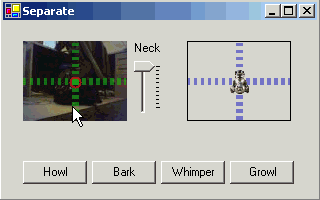Abstract:
AIBO Aware is a media item for the groupware tool Community Bar that expands on the Community Bar's design philosophy of increasing awareness in distributed or co-located groups. Using a Sony AIBO robot dog, AIBO Aware offers a collaborative and public interface which not only displays the status of the AIBO including a live video feed, but allows users to remotely control the AIBO, walking around and looking at whatever interests them.
Source Code: ![]()
![]()
NOTE: The AIBO IP address and port information is statically compiled into the media item dll file. To be able to run your own AIBO Aware item which connects to your own AIBO, you must download the source and configure it for your particular setup. If you simply want to have the media item to interact with other people's AIBO, then the precompiled dll will be sufficient.
The source code package included includes both the source for the AIBO Aware media item and the source for the 'Media Item Test Environment', a C# environment where Community Bar media items can be reliably and safely developed and tested. After downloading the source, unzip it into its own folder and open the MediaItemTester.sln Visual Studios solution file. Within this solution, the AIBO Aware media item is the ItemTemplate project.
Configuration and Installation:
the file ItemTemplate.cs contains all the global configuration variables
In particular, note the cameraPort, commandPort, walkPort, and ip variables. These may need to be changed to get the software working.
The DLL file is located in the projects bin/Debug/items/ folder and is called ItemTemplate.dll. Once this file is located, follow the dll installation instructions.
The dll file is precompiled and ready to install. This file must be installed on ALL machines that wish to be involved in the media item.
Researchers: James E. Young, Gregor McEwan, Saul Greenberg, Ehud Sharlin